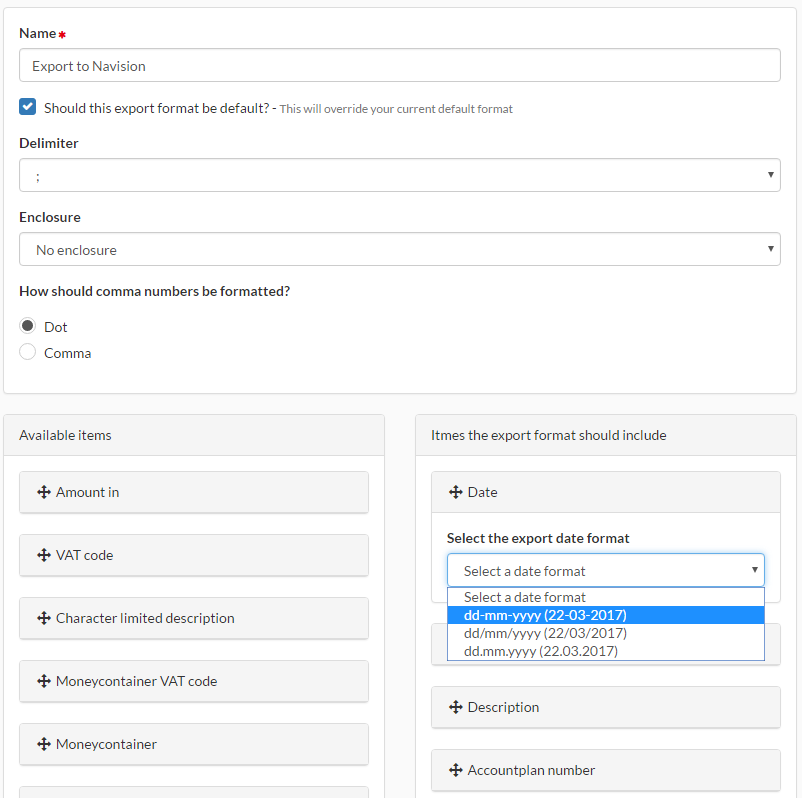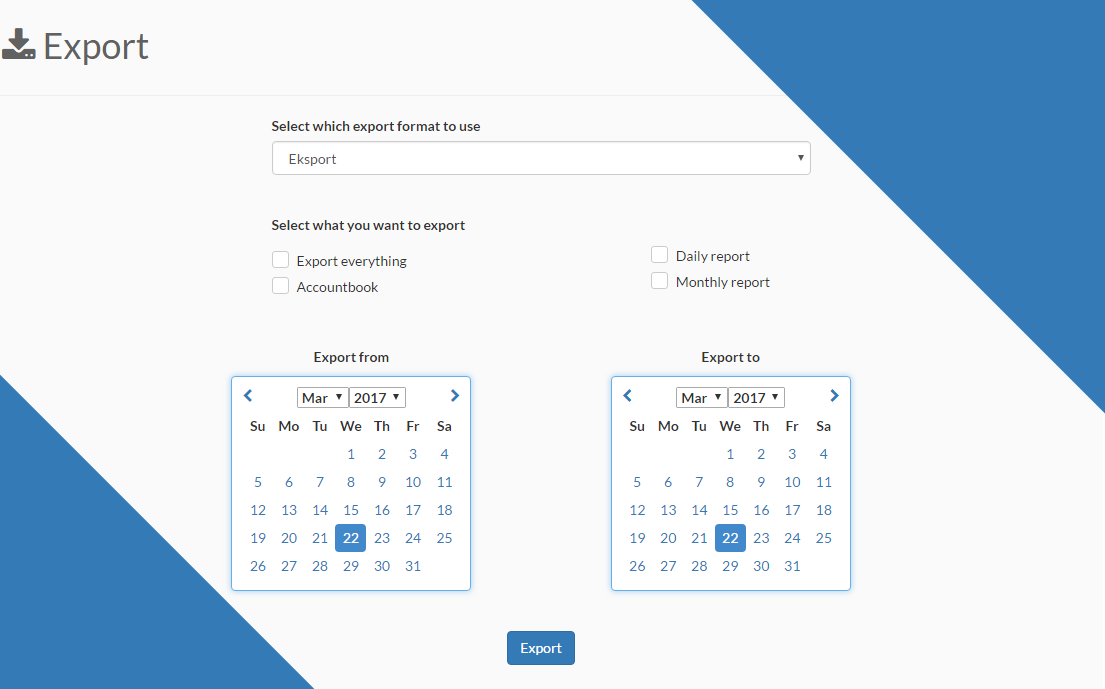Netconomy is a communication platform where we make it easy for your customer to enter their financial data and understand it, while it is easy for you as an accountant to use the data as you want it.
In Netconomy it's easy to export data from your customer to your accounting program. All you have to do is to create an export format, and then you're ready to export.
Export settings
An export format is an option that determines how your exported data should look like. You can freely decide how you want the data out. Does your accounting program for example use comma as a field separator and a period as decimal? That's not a problem. Because you can freely decide what is to be exported, the format and the order you'd like.
We have yet to see an accounting program we can't export data to.
Do you use different accounting programs for your different customers? We have made it possible to create all the export formats you need, and it takes only one click to switch between them.
You set up your export formats in one place, and can then use it on all your clients.
Export
When you need to export data from your customer, you choose which export format you want to use. You can decide which should be your default format, which will automatically be selected for you.
Then you choose what things you want to export. For example choose to export only the journal or the customer's calendar entries.
Now you need only to choose the period you want to export, and then you have your export format ready to be directly loaded into your accounting program.